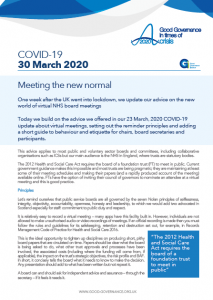Meeting the new normal
30 March 2020

One week after the UK went into lockdown, we update our advice on the new world of virtual NHS board meetings.
Today we build on the advice we offered in our 23 March, 2020 COVID-19 update about virtual meetings, setting out the reminder principles and adding a short guide to behaviour and etiquette for chairs, board secretaries and participants.
This advice applies to most public and voluntary sector boards and committees, including collaborative organisations such as ICSs but our main audience is the NHS in England, where trusts are statutory bodies.
The 2012 Health and Social Care Act requires the board of a foundation trust (FT) to meet in public. Current government guidance makes this impossible and most trusts are being pragmatic; they are maintaining at least some of their meeting schedules and making their papers (and a rapidly produced account of the meeting) available online. FTs have the option of inviting their council of governors to nominate an attendee at a virtual meeting and this is good practice.
Principles
Let’s remind ourselves that public service boards are all governed by the seven Nolan principles of selflessness, integrity, objectivity, accountability, openness, honesty and leadership, to which we would add two advocated in Scotland especially for staff: commitment to public duty and respect.
It is relatively easy to record a virtual meeting – many apps have this facility built in. However, individuals are not allowed to make unauthorised audio or video recordings of meetings. If an official recording is made then you must follow the rules and guidelines for its safekeeping, retention and destruction set out, for example, in Records Management Code of Practice for Health and Social Care 2016.
This is the ideal opportunity to tighten up disciplines on producing short, pithy board papers that are circulated on time. Papers should be clear what the board is being asked to do, what other trust approvals and processes have been involved, the associated costs (including where the funding will come from, if applicable), the impact on the trust’s strategic objectives, the risk profile and BAF. In short, it concisely tells the board what it needs to know to make the decision. Any presentation should add to what has been written but not repeat it.
A board can and should ask for independent advice and assurance – through the secretary – if it feels it needs it.
Tips for meeting in the virtual world
Work out how you’re going to run the meeting. The chairman and secretary would probably value an additional set of eyes and ears – a sort of invigilator – a role for the SID or vice-chairman, perhaps. For example, if there is a mix of people attending virtually and in person then ensuring parity between individuals will be difficult for the chairman to deliver alone.
Test the technology before the meeting – have a dry run the day before and make sure all the participants have the technology and connectivity they’ll need. Have they downloaded the software and checked they have sufficient bandwidth? Where the chairman and secretary are based must have good lighting and sound. Dress appropriately – professionally but remember that video systems rarely like stripes.
You’ll need to tell participants how to signal that they want to speak, make sure they use the mute button when they are listening and warn them that the chairman has a mute button to stop contributions.
Far from speeding up the pace of a meeting, going virtual can slow things down because of the phasing caused by the internet. As chairman, you might add a pause after asking questions and encourage others to do the same so to cater for different connection speeds.
Virtual meetings can feel intense so pacing the agenda is important as is building in occasional breaks. Stick to the agenda and only admit critical items of any other business.
A guide to etiquette and behaviour
For Participants
- Make sure you understand the purpose of the meeting and your role. Are you authorised to take decisions, especially if you are representing another organisation?
- Prepare by reading the papers and ask for additional information if needed. Indicate to the chair if you know in advance you need to comment, test assumptions etc.
- Listen actively, challenge/comment constructively and concisely, be polite but open, stick to the point and the agenda.
- Note the protocols: how to signal a request to join in, muting your equipment when not speaking, respecting the role of the ‘invigilator’ if there is one, coping with technical challenges.
- When joining in, say if you have a comment or a question.
- Attend for the whole meeting and be ‘in the room’ all the time; no multi-tasking on emails, texts, calls etc.
- Remember you are on view all the time so maintain your professionalism including during the inevitable technical glitches and shortcomings. Wear appropriate clothing and check your background.
- If you are unwell or otherwise unable to attend but wish to make a point, ask the chair or SID to speak on your behalf.
For Chair / committee chair
- Work with your office secretary and the board secretary in advance on the structure and timing of the agenda. Check everyone can attend.
- Accept that the pace of the meeting may be slower and factor this into the agenda planning.
- During the meeting, add a brief pause after asking participants a question or inviting them to speak.
- Make sure you understand how the technology works, how to bring people into the conversation and how to stop them from over contributing.
- Master the papers. Be clear where decisions are needed. Don’t forget to sum up the discussion and confirm the outcome.
- Begin on time, stick to the agenda, plan breaks and only admit critical AOB.
- Make sure everybody introduces themselves and confirms they can see and hear sufficiently to participate as part of the quorum. Make use of an invigilator.
- At the end of the meeting, check that all objectives have been met, that the meeting added value, that people felt they were able to take part and contribute as they wished and ask what could have been done better.
For Board secretary
- Make sure the meeting is legal: all participants have agreed to take part, have equal access to the meeting, including downloading the necessary software, and have received the material.
- Put mitigations in place for meetings in public having to take place virtually. So for example advertise the meeting agenda online and invite questions or commentary from stakeholders in advance.
- Make sure any disabilities can be accommodated – are there deaf or visually impaired people attending?
- Make sure you can work the equipment, that you’ve tested it in advance and that the lighting and sound are appropriate. Have a back-up plan (e.g. questions in advance) in case the system goes down or individual participants drop out.
- Include log-in details in the meeting invitation and ask participants to check their connectivity beforehand.
- Have clear in your mind which items are for decision and confirm if necessary that the meeting and participants have the authority to take them.
- Agree the agenda order with the chair to make sure there is a varied rhythm to the meeting, keep the key items near the top of the agenda, record when participants join and leave.
- Brief the meeting on virtual hand raising and invitations to talk, the use of mute and step-away and remind them that the chairman has a mute button if they go on too long even if s/he hasn’t (n.b. participants should use mute and not ‘on-hold’ as this brings the risk of music on hold). Help the chair spot those seeing to contribute.
- Be mindful to record why normal conventions, standing orders etc are being relaxed. Inevitably there will be challenges later.
- At the end of the meeting close down completely.
Call to action
Interacting with others online is territory we are all familiar with in a personal context. GGI welcomes your feedback about how you feel behaviours should change when conducting formal virtual meetings – if indeed you believe they need to change at all. Hearing your views will help us offer the best practical advice to boards in these difficult times so please share your experiences by emailing advice@good-governance.org.uk.
.